🚀 How to Use LabelCanvas
Create labels on the canvas, then generate amazing AI images with objects positioned exactly where your labels are!
1️⃣ Create Labels on Canvas
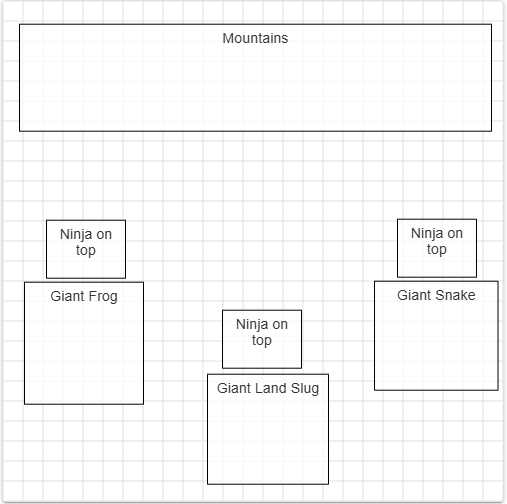
Position and size labels to indicate where objects should appear
2️⃣ AI Generated Result

Perfect positioning!
Objects appear exactly where your labels were positioned
1Create Your Labels
Click and drag on canvas to create labels
Double-click to editDrag corners to resize
2Configure & Generate
Set your preferences and generate your image
Auto Decide
Square (1:1)
HD Quality